AirPods are a great wireless accessory for your Apple devices but can quickly get dirty. To maintain sound quality and longevity, cleaning your AirPods regularly from earwax, dirt, and dust is essential. This blog post will discuss cleaning your AirPods like a pro. We’ll review different models and their designs, how often you should clean them, and what materials you need.
Here are some advanced tips on maintaining them for an extended period. We’ll also dispel some myths about their waterproofing and answer common questions about cleaning. Get all the info you need!
Different Models and Their Design of AirPods
AirPods feature unique designs with silicone tips and headband cushions. The speaker mesh designs are specific to each model, requiring customized cleaning methods. The charging cases and accessories vary across different AirPods models, with AirPods Max coming with an intelligent case. Some models, like AirPods 2 and Pro, feature wireless charging capabilities, while others require a Lightning cable. Understanding the specific design of your AirPods model is crucial for effective cleaning.
How often should AirPods be cleaned?
Cleaning your AirPods once every few weeks is sufficient for regular use. For heavy users, a more thorough cleaning should be done every month. Remember to wipe them clean after exposure to substances like lotion or sunscreen. Regularly cleaning the charging case and ear tips is also essential for hygiene.
Cleaning Frequency and Materials Needed
You’ll need simple materials to clean your AirPods like a pro. Following the proper cleaning procedure will ensure your AirPods stay pristine. Here’s what you’ll need:
1. Soft, lint-free cloth:
This will help wipe away dust and dirt from the surface of your AirPods without scratching them.
2. Cotton swabs:
These are perfect for reaching those small crevices and speaker meshes where dirt tends to accumulate.
3. Isopropyl alcohol:
A solution with 70% isopropyl alcohol can disinfect your AirPods and remove any stubborn stains.
4. Toothbrush:
A clean, soft toothbrush can gently scrub dirt and grime from the hard-to-reach areas of your AirPods.
5. Mild soap:
A solution can clean AirPods Pro and Max’s silicone tips and headband cushions.
Cleaning Steps for AirPods
Cleaning your AirPods is a simple process that can be done in a few easy steps. Here’s how to clean your AirPods the right way:
Step 1: Remove Ear Tips (if applicable):
If your AirPods have removable ear tips, gently remove them before cleaning. This ensures you can thoroughly clean each component and avoid silicone tip damage.
Step 2: Wipe Down the Exterior:
Using a microfiber cloth, gently wipe down the exterior of your AirPods, including the case. This will help remove surface dirt and prevent it from transferring to the internal components during cleaning. Be cautious around the charging ports and other openings to avoid pushing debris further inside.
Step 3: Cleaning the Speaker Grilles:
The speaker grilles on your AirPods can accumulate dirt and dust over time. To clean them, use a soft-bristle brush to dislodge any particles gently. Alternatively, you can use a can of compressed air to blow away debris from the speaker grilles.
Step 4: Cleaning the Charging Ports:
The charging ports on the AirPods and the case can collect dust and lint. Carefully use a cotton swab or a soft brush to clean these areas. Avoid using excessive force to prevent damage to the connectors.
Step 5: Cleaning the Ear Sensors:
If your AirPods have ear sensors, make sure to clean them gently. Use a cotton swab lightly moistened with isopropyl alcohol to wipe the sensors. This will help maintain accurate ear detection functionality.
Step 6: Cleaning the Earbuds:
For the main earbuds, use a cotton swab or a small brush to clean around the edges and remove any accumulated earwax. If stubborn residue persists, lightly dampen the cotton swab with isopropyl alcohol. Ensure the alcohol is not excessively wet to prevent liquid from entering the device.
Step 7: Clean the Charging Case:
Wipe down the interior and exterior of the charging case with a microfiber cloth. Pay special attention to the charging contacts and the area around the hinge. Use a cotton swab with isopropyl alcohol to clean these areas in detail.
Dispelling Myths: Are AirPods Waterproof?
AirPods are not waterproof, but AirPods Pro are water resistant. The wireless charging case of AirPods is not water resistant. Isopropyl alcohol wipes are safe to clean AirPods due to their water resistance. Incorrect cleaning methods can damage the charging ports. Moisture is more likely to cause damage than regular cleaning routines.
How do you maintain and keep your AirPods cleaner and longer?
Using a cotton swab or toothpick can provide a more thorough cleaning of the speaker mesh. Regular cleaning helps prevent earwax buildup and stains. Isopropyl alcohol wipes are effective for cleaning metal contacts and the AirPods case. Cleaning silicone and ear tips with warm water ensures proper cleaning, and it’s essential to ensure the mesh is dry to avoid moisture buildup.
Some additional tips for maintaining and keeping your AirPods cleaner and lasting longer include:
- Avoid exposing your AirPods to extreme temperatures or excessive moisture.
- Store your AirPods in a clean and dry case when not in use to prevent dust and debris from accumulating.
- Clean the charging contacts on your AirPods and the charging case regularly to ensure optimal charging performance.
- Be gentle when handling your AirPods, avoiding any rough or forceful movements that could damage them.
- Consider using a protective case or cover for your AirPods to protect against dirt, scratches, and other potential damages.
Misconceptions About AirPods Cleaning
The misconception of using insect repellent, sunscreen, bleach, or lotion for cleaning AirPods should be avoided. Both AirPods Max and regular AirPods require different cleaning methods. Hydrogen peroxide, bristles, or alcohol wipes are unsuitable for cleaning the ear canal or tips. It’s essential to wash the ear tips separately and refrain from using water on the charging case. It is vital to clean your AirPods regularly and correctly to ensure optimal performance and longevity. Neglecting proper cleaning can reduce audio quality, cause connectivity issues, and even damage your AirPods.
Conclusion
Taking proper care of your AirPods ensures their longevity and optimal performance. Regular cleaning helps remove dirt, debris, and earwax that can accumulate over time. Following the simple steps outlined in this blog, you can clean your AirPods like a pro and maintain their pristine condition. Remember to use the recommended materials and avoid water or harsh cleaning agents. So, grab your cleaning supplies and give your AirPods the TLC they deserve.
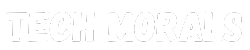
Cool website