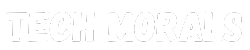In today’s digital age, where our lives are increasingly lived online, privacy has become a major concern. With the ever-growing number of data breaches, identity theft, and online scams, protecting our personal information has never been more important.
This article will provide you with essential steps to ensure your personal information stays safe in the internet era.
1. Create Strong and Unique Passwords
One of the simplest yet most effective ways to protect your personal information is by creating strong and unique passwords for all your online accounts.
A strong password should be at least 12 characters long and include a combination of uppercase and lowercase letters, numbers, and special characters. Avoid using easily guessable information such as your name, birthdate, or pet’s name.
Instead, try using a random combination of letters, numbers, and symbols that are not easily associated with you.
Privacy in internet is a paramount concern in the digital age, and it is essential to strike a delicate balance between innovation and privacy to establish a secure online environment for everyone.
It is also important to use a different password for each online account you have, as using the same password for multiple accounts can make all of them vulnerable if one gets compromised. Remember to update your passwords regularly and never share them with anyone.
2. Enable Two-Factor Authentication
Two-factor authentication (2FA) adds an extra layer of security to your online accounts by requiring you to provide an additional piece of information, usually a unique code sent to your smartphone, along with your password.
This means that even if someone manages to steal your password, they won’t be able to access your account without the second factor.
Additionally, consider enabling two-factor authentication whenever possible, as it adds an extra layer of security by requiring a second form of verification, such as a fingerprint or a unique code sent to your phone.
3. Be Cautious with Public Wi-Fi
Public Wi-Fi networks, found in places like coffee shops, airports, and hotels, are convenient but can also be a breeding ground for hackers.
These networks are often unsecured, meaning that any data you transmit over them, such as login credentials or credit card details, can be intercepted by cybercriminals.
Think twice before posting personal photos, opinions, or information that could potentially compromise your privacy or security.
Remember that once something is shared online, it can be difficult to fully control who sees it. In conclusion, protecting your privacy on social media requires proactive steps.
Regularly reviewing and adjusting your privacy settings, limiting the personal information you share, being cautious about accepting connections, and being mindful of your posts can all contribute to a safer and more secure online presence.
4. Regularly Update Your Software and Devices
Software and device manufacturers regularly release updates to fix security vulnerabilities and protect against the latest threats. It is crucial to keep your operating system, web browsers, antivirus software, and other applications up to date.
By keeping these software and devices updated, you can ensure that you have the latest security patches and bug fixes installed. These updates are essential because they address vulnerabilities that could be exploited by hackers and malware.
Operating system updates, such as those provided by Microsoft, Apple, or Linux, often include security enhancements that protect against known threats. These updates may also improve system performance and add new features.
Web browsers, such as Google Chrome, Mozilla Firefox, or Microsoft Edge, regularly release updates to address security flaws and improve browsing security. These updates help protect you from malicious websites and phishing attempts.
5. Review Privacy Settings on Social Media
Social media platforms often collect a significant amount of personal information about their users. To protect your privacy, it is essential to review and adjust the privacy settings on your social media accounts regularly.
By reviewing and adjusting your privacy settings, you can control who can see your personal information, posts, and photos on social media platforms.
This helps to ensure that only the people you trust and want to share with have access to your content. Firstly, take the time to understand the privacy options available on each social media platform you use.
These options may vary but typically include settings for who can see your profile, posts, and photos, as well as who can contact you and send friend requests. Familiarize yourself with these settings to make informed decisions about your privacy.
6. Be Mindful of Phishing Attempts
Phishing is a common technique used by cybercriminals to trick individuals into revealing their personal information, such as login credentials or credit card details.
These phishing attempts often come in the form of fraudulent emails, text messages, or websites that mimic legitimate organizations.
The goal of phishing is to deceive the recipient into thinking they are interacting with a trustworthy source, such as a bank or an online retailer. The fraudulent communication usually includes urgent or enticing messages, creating a sense of urgency or fear to prompt the individual to take immediate action.
Once the victim is lured in, they are directed to a fake website that appears identical to the legitimate one. Unbeknownst to the victim, any information they enter on this site is captured by the cybercriminals, who can then use it for various malicious purposes, such as identity theft or unauthorized financial transactions.
Phishing attacks have become increasingly sophisticated over time, making it harder for individuals to distinguish between legitimate and fraudulent communications.
7. Regularly Monitor Your Accounts and Credit Reports
Regularly monitoring your online accounts and credit reports is an important step in detecting any suspicious activity or signs of identity theft. Keep an eye out for unauthorized transactions, unfamiliar login attempts, or any other suspicious behavior.
By staying vigilant and checking your accounts regularly, you can catch any fraudulent activity before it causes serious damage. It is crucial to review your bank statements, credit card bills, and other financial statements for any unfamiliar charges or discrepancies.
If you notice any unauthorized transactions, contact your financial institution immediately to report the issue and take appropriate action. In addition to monitoring your financial accounts, it is essential to keep an eye on your credit reports.
Request a copy of your credit report from each of the major credit bureaus – Equifax, Experian, and TransUnion – at least once a year.
Conclusion
Protecting your personal information in the internet era is a continuous effort that requires vigilance and proactive steps. By following the essential steps outlined in this article, such as creating strong passwords, enabling two-factor authentication, being cautious with public Wi-Fi, regularly updating your software, reviewing privacy settings on social media, being mindful of phishing attempts, and monitoring your accounts and credit reports, you can significantly reduce the risk of your personal information falling into the wrong hands.